If you’ve ever thought about purchasing anything online, chances are you’ve talked to a chatbot.
Chatbots are computer programs designed to simulate human conversation through text or voice interactions. They use artificial intelligence (AI) and language skills to understand and answer what people ask them. More and more businesses are using chatbots because they can improve customer service, work more efficiently, and make websites more enjoyable for users. A 2024 Forbes Advisor survey says that 73% of businesses either employ AI-powered chatbots for instant messaging or have plans to implement them in the future.
Chatbots on business websites give quick and personal help to customers. Unlike people, chatbots can chat with many customers at the same time, making sure everyone gets fast answers. Also, chatbots don’t need breaks, so they can be there 24/7, helping out anytime without paying extra people to work around the clock.
A big advantage of chatbots is their ability to automate repetitive tasks and processes. By integrating chatbots into their websites, businesses can streamline operations and free up human resources for more complex and value-added tasks. For example, chatbots can handle order tracking, appointment scheduling, and FAQs, saving time for both customers and employees.
Key Takeaways
- Chatbots can benefit business websites by providing 24/7 customer support, increasing engagement, and improving efficiency.
- WordPress is a popular website platform that offers chatbot integration through plugins and third-party services.
- Understanding your business website’s needs for chatbot interaction means identifying customer pain points and determining the chatbot’s purpose.
- When choosing the right chatbot platform for your website, cost, functionality, and integration options are factors.
- Designing a chatbot that aligns with your brand and customer needs is about creating a persona, defining its voice and tone, and establishing conversation flow.
What is WordPress and How Can it Help with Chatbot Integration?
WordPress is a popular content management system (CMS) that allows users to create and manage websites without the need for coding knowledge. It offers a wide range of customizable themes and features, making it a good option for businesses of all sizes.
WordPress helps with chatbot integration by providing plugins (or add-on enhancing program functionality) and other tools that simplify the process. There are several chatbot plugins available for WordPress that allow users to easily add chatbot functionality to their websites. These plugins typically offer drag-and-drop interfaces, pre-built templates, and customization options, making it easy for businesses to create and deploy chatbots without being too technically savvy.
The user-friendly interface for WordPress allows businesses to manage their chatbots and customize their interactions. Users can update chatbot responses, add new features, and monitor performance through the WordPress dashboard. This makes it easy for businesses to build better chatbots over time.
Understanding Your Business Website’s Needs for Chatbot Interaction
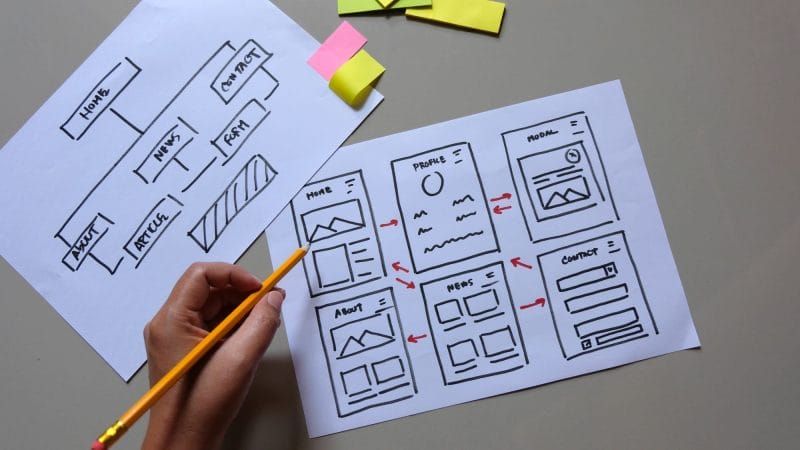
Before adding a chatbot to your business website, think about what you need it to do. What problems do your customers face? And how can the chatbot help? This helps plan how people will talk to it.
Businesses refer to their customer’s pain points as the problems customers need help with. A chatbot needs to address your customers’ needs. Analyze customer feedback, support tickets, and data on user behavior data to pinpoint common issues or challenges that customers face when interacting with your website. Now you can determine the specific tasks and inquiries that your chatbot should be able to handle.
Once you know what bothers your customers, you can design the chatbot to provide the right kind of help. This means determining the use cases. For example, if customers frequently ask about product availability or pricing, your chatbot can provide real-time information on these topics. By defining clear use cases, you make sure that your chatbot provides value to both your business and your customers.
After determining the use cases, the next step is to map out the interactions that users will have with your chatbot. What are the different paths that users may take when interacting with your website and how can the chatbot assist them at each step? This helps you create a smooth and easy-to-understand experience for users that gets them where they need to go.
Now that you’re ready to use a chatbot, here are 6 things to think about to get the best results.
1. Choose the Right Chatbot Platform for Your Website
The rise in the use of AI has led to many chatbot options. How to choose? There are several factors to consider, including functionality, scalability, integration capabilities, and cost.
Of the popular chatbot platforms available in the market, each has its own set of features and capabilities. Some of the most widely used platforms include Dialogflow, IBM Watson Assistant, Microsoft Bot Framework, and Chatfuel. Research and compare these platforms to determine which one best meets your business needs and technical requirements.
Functionality is very important. Think of functionality like the skills your chatbot needs to do its job well. Look for platforms that offer advanced AI and Natural Language Processing (NLP) capabilities, as well as features such as sentiment analysis, and context awareness. These features will enable your chatbot to understand and respond to user queries more effectively.
Scalability is something else to consider. If your business ramps up, can the chatbot platform scale with you? Make sure the chatbot can handle the expected volume of interactions on your website without compromising performance. Look for platforms that have flexible pricing plans and can accommodate your growth.
Excellent integration capabilities with your website are also key. Choose a platform that offers easy integration with your CMS or website builder, such as WordPress. This simplifies incorporating the chatbot into your website and ensures smooth integration with your current systems.
Cost, of course, matters too. Compare pricing plans and consider the long-term costs of using the platform. Some platforms offer free plans with limited features, while others require a monthly subscription or charge based on usage. Look at the budget and choose a platform that offers the best value for your money.
2. Design a Chatbot that Aligns with Your Brand and Customer Needs
Designing a chatbot that aligns with your brand and customer needs is what creates a positive user experience and builds customer trust. Think about colors, fonts, and pictures that help users connect the chatbot with your brand. Also, make sure the chatbot is easy to use with clear instructions and buttons. It’s like giving your chatbot a friendly and familiar face.
In terms of conversational design, it is important to strike a balance between being helpful and being human. Even though chatbots aren’t real people, they should try to give users a friendly and personal experience. Use everyday language and skip confusing tech talk. You can even add a bit of humor or understanding to the chatbot’s responses to make the conversation more fun for users.
To create a chatbot that truly helps customers, make sure you know what they like and expect. Talk to users and get their thoughts to understand what they want from a chatbot. This way, you can customize the chatbot’s features. Also, keep an eye on how users are chatting with the bot, and make changes based on user feedback.
3. Integrating Chatbots with Your Website Designer’s Vision and Layout

Making sure your chatbot blends well with your website’s look and feel also makes for a smooth user experience. Teamwork between chatbot developers and website designers is what ensures the chatbot fits in perfectly with your website’s overall style and functions.
Get your website designer involved early in the chatbot setup. Share ideas and figure out how the chatbot can smoothly become part of your website. This way, your designer gets the framework for how to integrate it.
Working closely with a website designer, and collaborating on things like colors, fonts, and buttons, helps with overall brand adherence. Overall, you want users to easily find and use your chatbot. Don’t forget to preview the functionality on different devices. Users will use both their phone and their desktop/laptop to interact with you.
Look at successful examples in different industries. For instance, online shops often have chatbots on their product pages for quick help. These chatbots fit into the website, with clear buttons and easy-to-use interfaces. Service-based sites might put chatbots on their contact or support pages, making it simple for users to get help or information. In both cases, the chatbot becomes part of the website design, making the user experience better by giving instant and personalized support.
4. Enhancing Customer Experience with Chatbot Personalization and Customization
Making your chatbot feel personal is a big deal for making customers happy. When you adjust interactions based on user preference, it makes their experience more interesting and keeps them coming back.
One way to do this is by collecting information and preferences as you chat. For instance, you can ask users for their name, where they are, or what products they like. Then, use this info to give them personalized recommendations or responses. Also, keep an eye on what users do on your website. If someone often checks a specific product, the chatbot can suggest things related to that product.
Another trick is using dynamic content in your chatbot’s answers. This means putting in special codes that get replaced with personal information during the chat. So, you could use a user’s name or what they recently bought to make the chat feel more customized.
Letting users have a say is also key. Give them options or settings to tweak how the chatbot talks to them. This could include language choices, conversation styles, or notification settings. When users can make the chatbot fit their needs, it makes them more involved.
Look at how these customizations work in the real world. For example, online shops often suggest products based on what users looked at or bought before. The chatbot figures this out in real-time. News websites might let users pick what news topics they care about or how they get notifications. This way, users get info that matters to them through the chatbot.
5. Implementing Chatbot Analytics and Data-Driven Insights for Business Growth
Including chatbot analytics is like having a report card for your chatbot’s performance. It’s how you figure out what’s working, how to make things better and help your business grow.
One major thing to keep an eye on is how fast your chatbot replies – or response time. A quick response makes customers happy and boosts their overall experience. If there are spots where the chatbot might be slowing down, you can step in to augment it.
You definitely want to know how satisfied users are. This is known as user satisfaction or sentiment analysis. This kind of data shows if users liked chatting with the bot. If they’re not thrilled, looking at their feedback helps improve moving forward. It’s also a way to see how users feel about your brand and where there’s room to get even better.
Look at the conversion rate too. This tells you the percentage of users who do what you want after talking to the chatbot, like making a purchase. It is a great way to see how well the chatbot is helping reach your goals and find ways to make it even better.
With chatbot analytics, you’re not just guessing – you’re using real data to make decisions that make customers happier and your business more profitable.
6. Managing Chatbot Maintenance and Updates on Your Website

Taking care of your chatbot has some similarities with car maintenance. Both need tune-ups to keep running smoothly. Regular maintenance and updates to chatbots are key to fixing issues, boosting performance, and adding needed new features.
You’re already keeping tabs on how your chatbot is doing and what users are saying about it. You can use surveys, sentiment analysis, or check user behavior to see what’s working and what needs fixing. Watch response time, conversion rate, and user satisfaction to make sure your chatbot stays on its A-game.
Regular updates are also necessary to address any bugs or issues that may arise. Stay up-to-date with the latest software updates from your chatbot platform provider and apply them as soon as they become available. These updates often include bug fixes, security patches, and performance improvements that can enhance the overall functionality of your chatbot.
Adding fresh features and better functionality to your chatbot is another important aspect of maintenance. This can involve adding new conversation flows, integrating with third-party systems, or incorporating new AI capabilities. This way, your chatbot stays relevant and keeps meeting the needs of your business and customers.
Luckily, there are tools out there to make chatbot maintenance easier. Most chatbot platforms have built-in tools to track how it’s doing. You can also find other tools that help with bug tracking, testing, and handling user feedback.
Embracing the Future of Customer Interaction with Chatbots on Your Business Website
Integrating chatbots into business websites offers many benefits, including better customer support, increased efficiency, and a great user experience. Businesses can provide instant and personalized support, automate repetitive tasks, and streamline operations by incorporating chatbots. WordPress, which many businesses already use for their website needs, offers chatbot integration through user-friendly features, plugins, and collaboration opportunities between developers and designers.
Designing a chatbot aligned with your brand and customer needs is how you build bridges with customers. It can turn a one-time buyer into a repeat customer. Tailoring interactions to reflect your brand’s tone and understanding customer preferences enhance customization will improve satisfaction and drive business growth.
Want to learn more about how chatbots can integrate into your website? We’re here to help.













